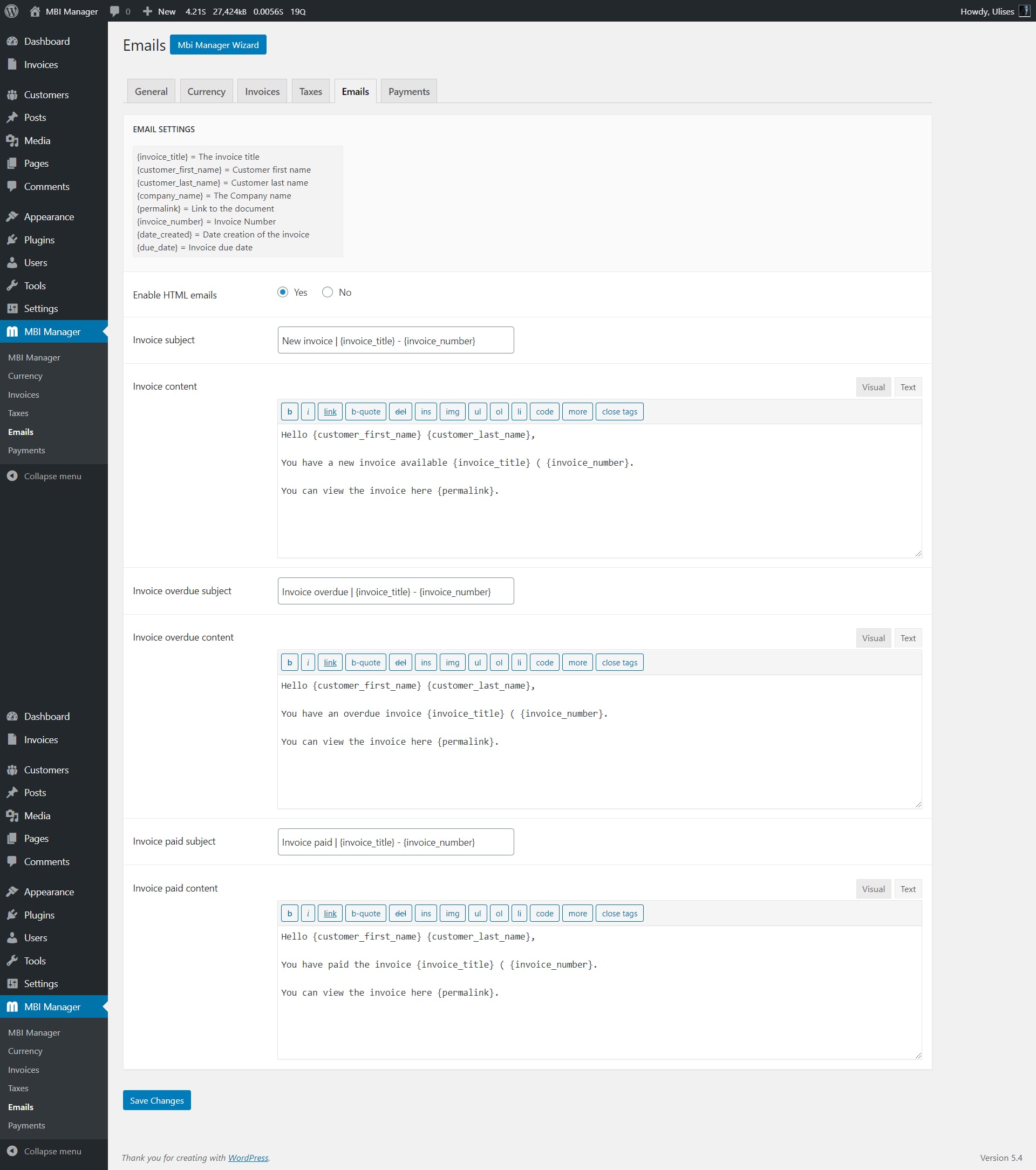MBI Manager Settings
Plugin Settings
Important: When you first activate the plugin, you need to go to Settings -> Permalinks and click "Save Changes"
Permalinks -> [https://www.yoursite.com]/wp-admin/options-permalink.php, replace [] with your site url.
EMAIL SETTINGS VARIABLES
{invoice_title} = The invoice title
{customer_first_name} = Customer first name
{customer_last_name} = Customer last name
{company_name} = The Company name
{permalink} = Link to the document
{invoice_number} = Invoice Number
{date_created} = Date creation of the invoice
{due_date} = Invoice due date
Enable HTML emails