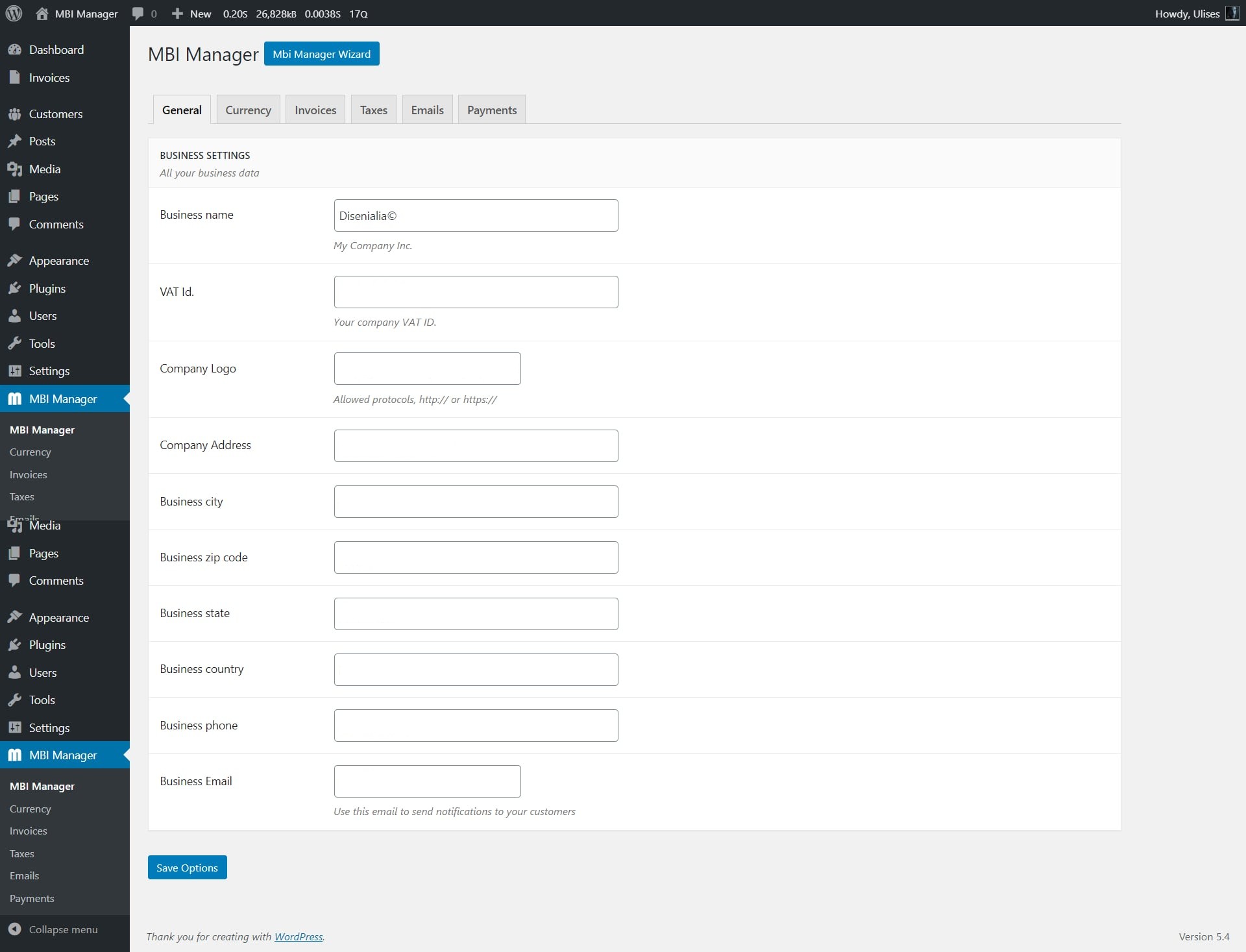MBI Manager Settings
Plugin Settings
Important: When you first activate the plugin, you need to go to Settings -> Permalinks and click "Save Changes"
Permalinks -> [https://www.yoursite.com]/wp-admin/options-permalink.php, replace [] with your site url.
BUSINESS SETTINGS
All your business data
Business name
VAT Id.
Company Logo -Allowed protocols, http:// or https://
Company Address
Business city
Business zip code
Business state
Business country
Business phone
Business Email- Use this email to send notifications to your customers